How to Make an Article on Screamer Wiki
This guide walks through the process of creating and publishing articles on the Screamer Wiki.
-
Search for the page: It is crucial to search for the article you wish to create first to avoid making any duplicates. If the text "Create the page [Insert page name here] on this wiki!" shows up, that indicates the page is available for creation.
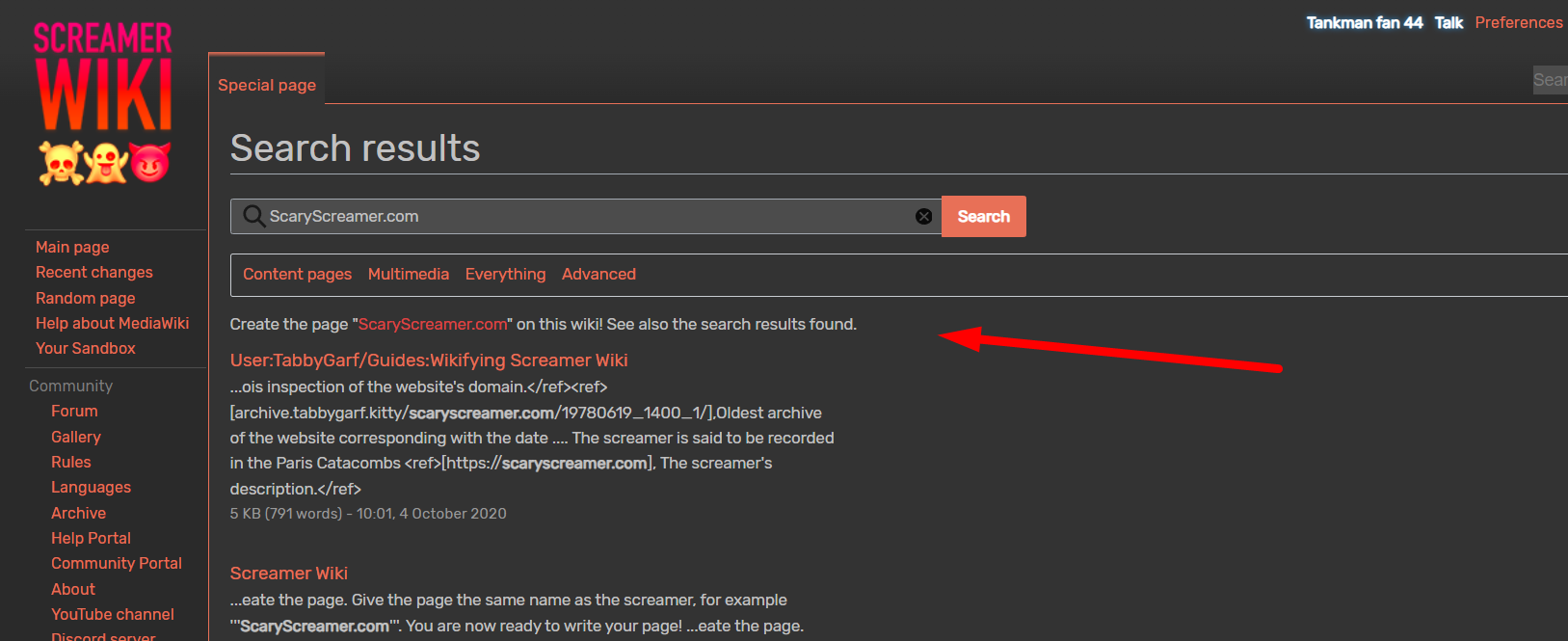
-
Use this template: All articles on the wiki should have an infobox, detailed info about the screamer/shock site, comments, and categories relevant to the page. Feel free to use this template as a guide when creating a new pages, remember to fill in the blanks (???):
{{Infobox |title = ??? |image = ??? |imagecaption = ??? (optional) |maker = ??? |type = ??? |date = ??? }} '''ScaryScreamer.com''' is a screamer webpage. == Link == <u>NOTE</u>: The following webpage contains a [[screamer]]! * ScaryScreamer.com {{Comments}} [[Category:???]] -
Submit: Once you're finished with your aticle, scroll down to the bottom and click on "Save page".
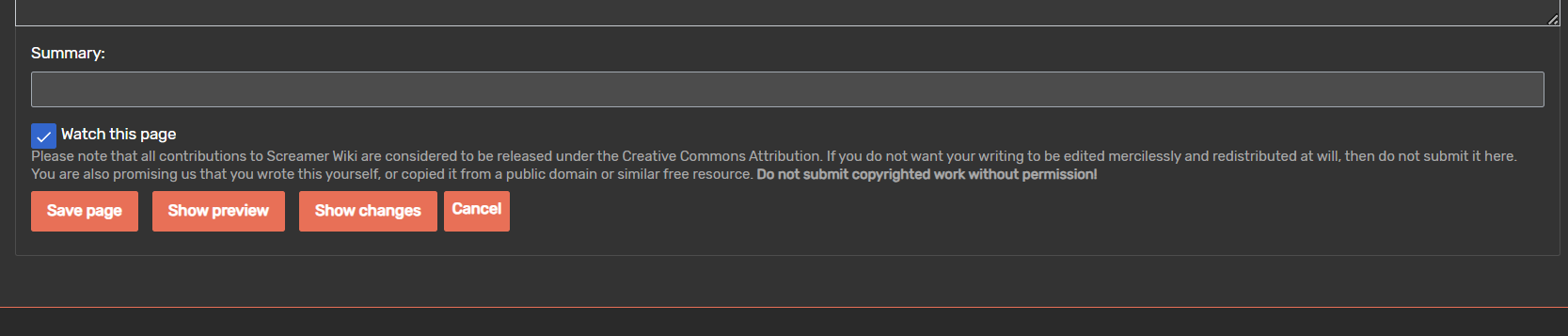
And that's it! It's that simple.